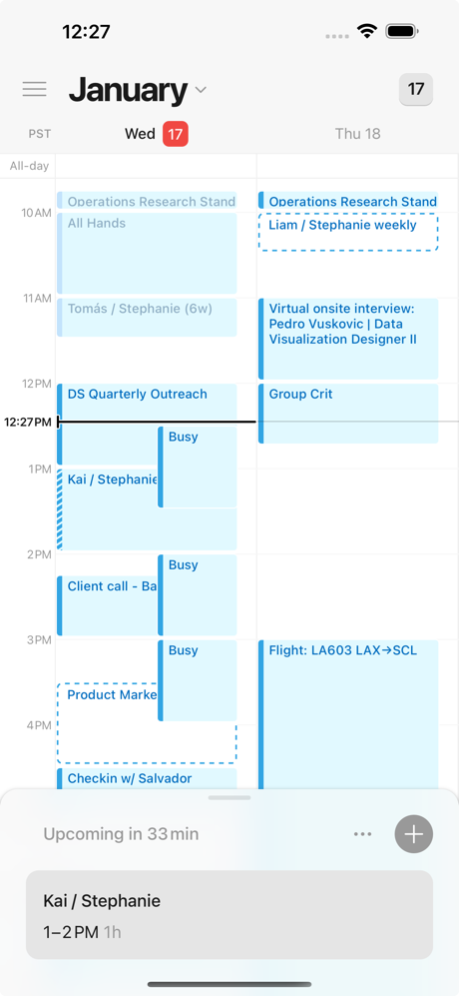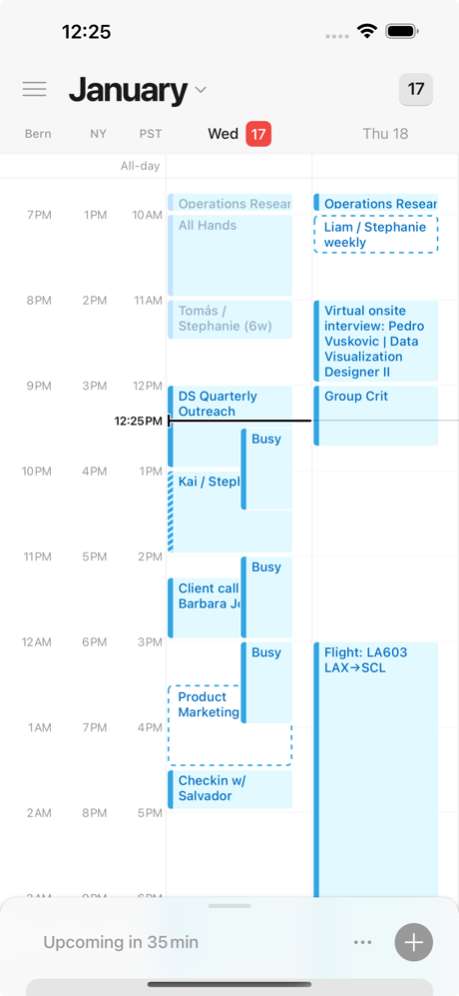Notion Calendar 1.26.0
Continue to app
Free Version
Publisher Description
Notion Calendar lets you schedule meetings and control your time like never before. It deeply integrates with Google Calendar accounts so that all your events are synced.
Along with speed, beauty, and light/dark modes, Notion Calendar includes powerful features:
- CONNECTED TO NOTION — add Notion docs, projects, and timelines.
- MULTIPLE TIME ZONES — pull the time zone column to the right to “travel to any city” and add more time zones.
- ALL IN ONE PLACE — see one unified view across multiple calendars and auto-sync events between them.
- WIDGETS — select from 6 Home Screen Widgets featuring rich previews of upcoming events, month overviews, quick-add event buttons, and more! The Lock Screen Widget lets you see what’s coming at a glance when picking up your phone.
- AVAILABLE IN 12 LANGUAGES — Japanese, Korean, French, German, Spanish, Portuguese, Danish, Dutch, Finnish, Norwegian, and Swedish.
It’s time.
Apr 22, 2024
Version 1.26.0
Introducing Notion Calendar — a beautifully designed, modern-day calendar for professionals and teams.
About Notion Calendar
Notion Calendar is a free app for iOS published in the Office Suites & Tools list of apps, part of Business.
The company that develops Notion Calendar is Notion Labs, Incorporated. The latest version released by its developer is 1.26.0.
To install Notion Calendar on your iOS device, just click the green Continue To App button above to start the installation process. The app is listed on our website since 2024-04-22 and was downloaded 1 times. We have already checked if the download link is safe, however for your own protection we recommend that you scan the downloaded app with your antivirus. Your antivirus may detect the Notion Calendar as malware if the download link is broken.
How to install Notion Calendar on your iOS device:
- Click on the Continue To App button on our website. This will redirect you to the App Store.
- Once the Notion Calendar is shown in the iTunes listing of your iOS device, you can start its download and installation. Tap on the GET button to the right of the app to start downloading it.
- If you are not logged-in the iOS appstore app, you'll be prompted for your your Apple ID and/or password.
- After Notion Calendar is downloaded, you'll see an INSTALL button to the right. Tap on it to start the actual installation of the iOS app.
- Once installation is finished you can tap on the OPEN button to start it. Its icon will also be added to your device home screen.